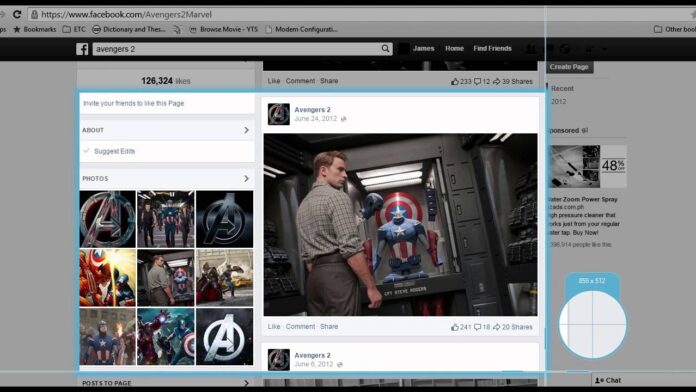Facebook is a social media platform with main feature to connect users worldwide virtually. The launch of Facebook took place in 2004; after which Facebook gained vast popularity amongst its users. Facebook is a competitor to Instagram and Twitter as they have similar interfaces and features for the users. Screenshots of content are common in all the competitors but with minor differences. Instagram and Facebook do not notify their users of any screenshot taken whereas Snapchat notifies each and every screenshot taken.
Instagram notified story screenshot initially but after 2018 Instagram let go of this feature with no intention of bring back. Since Facebook is compatible with browsers, it does not notify the users as it is technologically difficult to do. Screenshots on Facebook are possible through Android, iPhone, and even desktop browsers. In this blog, you will learn how to take a screenshot Facebook. You will also find the answer to “Does Facebook tell when you screenshot a photo” in this blog.
HOW TO SCREENSHOT FACEBOOK VIA ANDROID
You can screenshot story, post, comment, or practically anything on Facebook without letting the other user know that a screenshot has been taken. To take a Facebook screenshot via Android, you can follow the steps mentioned below.
- To take a Facebook Story Screenshot, first, open the story you want to screenshot
- Press and hold the power key and the volume down key simultaneously until you hear a shutter sound and see a flash go off on the screen
- The screenshot saves itself in the screenshot folder in the Gallery of your Smartphone
HOW TO SCREENSHOT FACEBOOK VIA IPHONE
To screenshot Facebook content on your iPhone, follow the steps mentioned below
- Open Facebook story screenshot content, and press the power and home buttons together while the content is open on the screen
- Release the buttons only when you hear the shutter sound and see the flash on your iPhone screen
- You can see the screenshot in the Camera Roll of your iPhone
HOW TO SCREENSHOT FACEBOOK VIA WINDOWS (BROWSER)
To take a Facebook screenshot on your browser, follow the steps mentioned below
- Open the content on the screen and press the Print Screen (PrntSc) button on your keyboard
- Open Microsoft Paint and paste the screenshot on it; Go to file and save the screenshot
- The screenshot will be saved in your selected destination
FACEBOOK SCREEN NOTIFICATION
The most common question regarding Facebook screenshot is ‘Does Facebook tell when you screenshot a photo.’ Your question will be answered right here and right now.
No, Facebook does not have the Facebook screenshot notification feature yet, which means that Facebook sends zero to no alerts or notifications for any screenshots taken. Facebook screenshot notifications feature is not yet launched because Facebook is compatible with the browser. Taking a screenshot on the browser is possible but extremely difficult for Facebook to recognize. Facebook notify facebook screenshot ACEBOOK NOTIFY FACEBOOK SCREENSHOT At the moment, it is safe to take a screenshot without letting the other user know that you are taking a screenshot.
You can find more information related to Facebook screenshot in our other blogs. Apart from that, you can find plenty of information related to Facebook in our blogs as well.