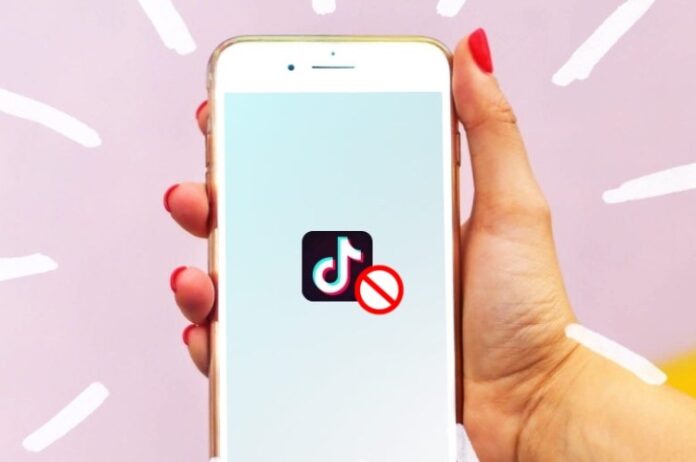Are you striving to get rid of the TikTok watermark on the videos? If yes, then explore this article that deals with how to remove the watermarks in the best ways. As you already know, TikTok is a fantastic application that hits over 1 billion active monthly users worldwide. A large community often creates and shares the most humorous and exciting content on the platform. You can also try to buy TikTok fans to upgrade your credibility globally on the TikTok platform. Moreover, if you want to stand out on the platform best, utilize the dazzling video editing tools and simplify your content with fun effects. You can save the videos within the platform, but the problem is that the watermarks are stamped on the upper left part of your video. If you are running a business, it is highly essential to share the appealing content that grows your followers on the platform. Creating successful posts that are worthy has excellent potential to capture the user’s attention. So, let’s get a clear video by getting rid of the watermarks.
What Is Exactly A TikTok Watermark?
A small logo, text, or graphic design is superimposed on the video’s upper left corner. The main purpose of including a watermark on the video is to avoid the problem and ensure that it is authentic content. TikTok presents a watermark with the logo and the original poster’s username. Stealing the other user’s content is unprofessional and leads to facing some social media crises. So, get inspiration from the other content best and create your own content. Here are some tips for content creators who like to reshare their TikTok posts without their watermark.
If you try to get rid of the watermark, it would be tricky to remove it. Here are the best few ways to remove the watermark to get a pristine look at the content.
1. How You Can Remove TikTok Watermarks On Android Without Using Apps?
Many people have Android smartphones handy and always love to watch TikTok videos. If you are utilizing an Android phone and want to get rid of the TikTok watermark without using any application, here are the tips:
- Download the TikTok Videos that you want to remove the watermark.
- Open ‘Google Photos.’
- Open the video and click on the ‘Edit’ button.
- Choose ‘Crop’.
- Click on ‘Free’ to crop the watermark.
- Finally, select ‘Save.’
2. How Can You Remove TikTok Watermarks On an IOS Phone Without Apps?
If you are an iOS phone lover and wondering how to get rid of the TikTok watermark on your iPhone, here follow the below steps:
- Download the specific TikTok videos.
- Open the ‘Photos’ application on your device.
- Play the TikTok videos and click on ‘Edit.’
- Click on the ‘Crop’ icon.
- Place the box in the watermark to remove it.
- At last, click ‘Done.’
3. How You Can Remove TikTok Watermarks On Android Apps?
TikTok watermarks are challenging to remove but are not impossible. Here the good news is that there is a list of apps available in the play store to remove the TikTok watermark on android.
#1. MusicallyDown
Are you searching for a better application to remove the TikTok watermark? If yes, no worries. MusicallyDown is a fabulous online tool for downloading specific TikTok videos. Here lets you follow the below steps:
- Open TikTok and copy the video link that you like to save.
- Open MusicallyDown and paste the link.
- Ensure that ‘Enable video with watermark’ is not enabled.
- Click on ‘Download.’
- A video preview will appear, then click the ‘Download the video’ option.
#2. Remove And Add Watermark
The application name itself signifies it is the best application for your Android phone that never disappoints you. It is an easy-to-use app that you can remove a watermark easily from your videos. Let you follow the below instruction:
- Open the app.
- Choose the image or video.
- Choose ‘Remove logo.’
- Adjust the box.
- Click the ‘save’ button.
4. How Can You Remove TikTok Watermarks On iPhone Apps?
Are you having an iPhone and worried about how to remove the TikTok watermark? No Issues. You can best use the iPhone apps to remove the watermark on your iPhone. Here have listed valuable apps:
#1 App SaveTok
Do you like to get rid of the TikTok watermark without cropping? If yes, SaveTok is an excellent application to remove TikTok watermarks without any risk. So let’s know how to remove watermarks using the SaveTok application.
- Download the SaveTok application from App Store
- Open TikTok and copy the video link that you like to save.
- Open ‘SaveTok’.
- Click on the ‘Save TikTok’ button.
- Click on the ‘No Watermark’ option.
- Tap the ‘Save Now’ and wait to download the video without the watermark.
#2. Video Eraser
Do you want to double your engagement by removing TikTok watermarks efficiently? If yes, Video Eraser is the best application that you can look for. Follow the below steps to efficiently remove the watermarks on your TikTok videos.
- Download the TikTok video
- Install the Video Eraser application from the App Store and open it.
- Click ‘More.’
- Choose ‘Crop video to remove watermark.’
- Select the aspect ratio to share your video.
- Once you crop, then click ‘Export.’
- Finally, the video is downloaded without a watermark on your iOS device.
5. How Can You Remove A TikTok Watermark On A Desktop?
Do you want to remove the watermarks of your TikTok videos on the Desktop? If yes, Apowersoft Watermark Remover is the right option.
#1 Apowersoft Watermark Remover
- Open the software.
- Under the ‘Video watermarks’ tab, drag and drop the videos or select videos.
- Choose multiple videos or can remove them through the ‘Clear list.’
- Choose undesired elements.
- Look at the final result.
- Finally, choose ‘Convert’ to remove the watermark.
TikViral: Wrapping It Up
TikTok is a wonderful platform that is full of surprises and challenges. If you are resharing the content on the platform, make sure to remove the watermark and best increase the engagement. I hope that the above guide is helpful for you in removing the watermark on any of your devices. Then, utilize it in the right way and best enjoy the simplicity.