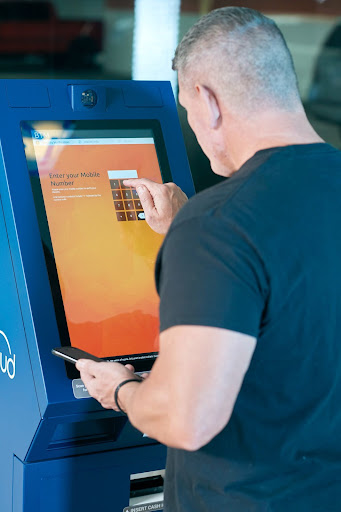Choosing a suitable touch screen kiosk for your business can take time and effort. With so many models, features, and sizes, it can take time to decide which is right for you. To help you find the perfect touch screen kiosk, here are seven questions to ask before you make your purchase. Knowing the answers to these questions will ensure you select the best touch screen kiosk for your business.
1. What will the kiosk be used for?
One of the most important questions to ask when shopping for a touch screen kiosk is what you’ll be using it for. Different models are designed to handle various tasks, so it’s essential to know the needs of your business before you start shopping. Will you be using the kiosk for customer service or informational purposes? Are you looking for a way to display interactive advertisements? Or do you need a self-service ticketing station? Once you have a clear idea of how you’ll use the touch screen kiosk, you can narrow down your options and find one that fits your needs.
2. How much traffic will the kiosk get?
When considering purchasing a touch screen kiosk, one of the most important factors is how much traffic it will receive. If your kiosk is in a busy public space like a shopping mall, airport, or trade show, you need to ensure that it can handle large volumes of people using it. Touch screen kiosks in high-traffic areas require regular software and hardware updates to keep up with the demand. Consider the user experience: is the user interface intuitive, and does it provide users with a good experience? The touch screen kiosk should be reliable and easy to use.
3. What are the power and connectivity requirements?
The power requirements of touch screen kiosks will guide you in choosing the correct device for your needs. Two main types of power sources are used in kiosks: AC (alternating current) or DC (direct current). AC is generally used in indoor locations and is available through a standard outlet. DC is mainly used outdoors and must be powered from a battery source. You’ll also want to consider whether you need additional outlets for peripherals such as printers, scanners, and payment processing devices. In addition to power, it’s crucial to think about the type of connectivity your touch screen kiosk will require. Will you need Wi-Fi, Ethernet, cellular, or some combination of these? If so, ensure the kiosk can support the required bandwidth for various applications. No matter the environment, you should ensure that all power and connectivity cables run safely and securely away from foot traffic.
4. What kind of environment will the kiosk be in?
Consider the location where you plan to install the kiosk, whether it’s indoors or outdoors. If it’s outdoors, ensure the device is rated for the environment. It should have a rugged construction that can endure harsh weather conditions or vandalism. Some kiosks can be securely locked when not in use. If the kiosk is indoors, visibility and accessibility are critical. Make sure that the placement of the kiosk guarantees maximum visibility by passersby.
5. How secure does the kiosk need to be?
Security is paramount when it comes to touch screen kiosks. After all, you want to ensure that your customers’ data is safe and secure. Consider kiosks with security features like encryption, password protection, access control, and authentication. Looking for reliable antivirus software and a firewall is essential to protect the kiosk from potential threats.
6. What is the budget?
You may have a general idea of how much you’re willing to spend, but you’ll need to be sure that the cost of the kiosk fits within your available funds. Consider the long-term costs, such as maintenance and repairs, and the initial purchase price. That way, you can ensure that the touch screen kiosk you buy is within your budget and has the features you need, and can maintain sustainably over time.
7. Are there any special features or customization that are needed?
A customized kiosk may have the ability to perform a wide range of functions, from displaying digital signage, ticketing, and check-in to providing interactive customer service options.
Before you buy, make sure you ask yourself these key questions:
(1) What operating system would my kiosk require?
(2) What display size and resolution will suit my business needs?
(3) What’s the best software for my kiosk?
(4) Is there any specific hardware or peripheral devices required?
(5) Are there any customization options available?
Answering these questions before you buy a touch screen kiosk can help you make the right decision for your business needs. When done correctly, a touch screen kiosk can be a powerful addition to your business, helping streamline operations and improve customer service.
Final word
Touch screen kiosks are an invaluable tool for businesses looking to increase customer engagement, streamline processes, and reduce costs. When considering a touch screen kiosk for your business, it is important to ask the right questions in order to make an informed decision. With the right approach, touch screen kiosks can help your business reach its goals and create a positive customer experience.