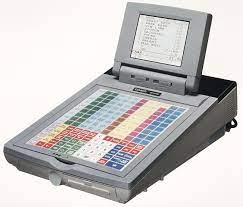Once you pick everything you need from a supermarket or a store, you need to pay for what you buy. Usually, you’ll go to the cashier, or sometimes the cashier may come to you. He or she will then do the totals and print a receipt after you pay. That machine you see at checkout point is what some people assume to be a POS system. Well, that’s not true; that is just one part of it.
A POS system machine is a combination of different item, working together to enable transactions and enhance operational efficiency in a business.
Different setups have different looks and functionalities depending on the choices you make. These include
- The technology you choose
- Payment modes you choose to accept
- Type of receipts (digital or printed)
- Type of inventory system
- How you do your bookkeeping etc
Traditional Vs. Modern POS System
Not so long ago, cash registers were all there was to payments. All these machines could do was record sales and store cash, nothing more. In general, cashiers would manually key in the prices of the products purchased using price tickets.
After that, they put the money in the cash drawer, then give the customer their change, if there’s any, and a printed receipt. In some instances, the till roll was the only record of the transaction businesses would have.
But all that is behind us now.
Modern POS systems are far more advanced than ever. They are fast, secure, highly versatile, and above all, cloud-based. They can accommodate all modes of payment from cash, contactless, card present, no card to HDFC debit card EMI check.
Also, when buying a POS system machine for your business, you really don’t have to worry so much because the options available are unlimited. You will always find what you are looking for, as long as you know what it is. That includes a Wi-Fi swipe machine, a mobile POS system machine, or anything else you might want. The good news is that even the prices are affordable.
Features of a POS System
A POS system machine comprises of
- Hardware
The hardware systems may vary from one business to another depending on the size, nature, and needs. Below are some of the most crucial hardware components
Interface; this is the device that records transactions
Cash Drawer; this is where you store cash, receipts, cheques, vouchers, etc
Receipt Printer; to print receipts
Card machine; for processing payments
Network devices; for internet connections, e.g., modem, router
Barcode scanner; for scanning products
- Software
There are two types of software systems, on-site and cloud-based
- Cloud-based
Cloud-based systems are
- Also known as SaaS (Software-as-a-Service)
- They store data on the cloud
- They are fully internet-enabled
- They are accessible remotely
- They are run and updated automatically by your POS Vendor
- On-site
On-site systems:
- They store information in a local server at the physical location of your business,
- They require that a software license
- You have to update them manually
- They do not need internet
Examples of Different POS Systems
There several different types of POS system machine. The ideal one will depend on your business needs.
For instance, if most of your transactions are card-based, like the HDFC debit card EMI check, you will probably not need to purchase a card drawer. If you have dealings inside and outside your business, you’ll need to invest in a portable system, like the Wi-Fi swipe machine.
Below are a few examples of different POS systems
1. Using a Cloud-based POS in a Small Café
If you own a small café, you can choose to accept card payments through a cloud-based POS system on a mobile device like an iPad connected to a card reader via Bluetooth. If you are taking cash, you need a cash drawer. You can also choose to send receipts via mail instead of printing.
2. Using an On-site POS in a Retail Store
As a retailer, you can opt for an on-site POS system if you do not have good internet or, for some reason, do not want your data anywhere outside your premises. The system is
Non-portable
Hard to set up and install
As a result, this system is costly, explaining why you will hardly find a small business owner using it.
3. Using Hybrid POS System in a Restaurant
If you own a restaurant, what you’ll need from your POS system is very different from a retailer. The three things you might need are
Sending food orders to the kitchen
Tipping options
A booking system to enable table reservations
If you choose a cloud-based system alone, you might encounter interference when the internet is low. You need a system that can operate both online and offline to prevent that from happening.
A hybrid POS combines the cloud-based POS and the on-site POS to ensure that business goes on as usual, with or without the internet.