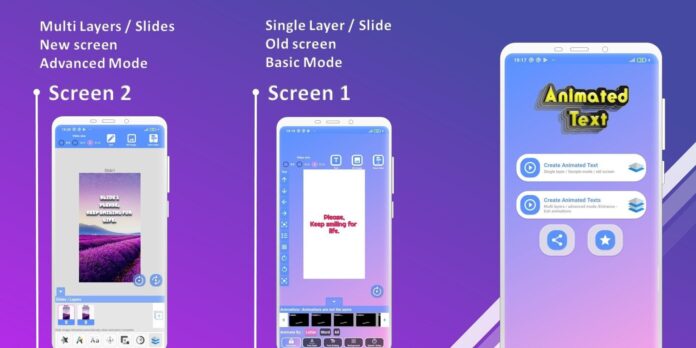Intros and outros are almost a requirement in any video that aims to get results in today’s world, where advertising is mostly done on social media. Mango Animate Text Video Maker includes an intro as well as an outro feature that enables the users to brilliantly introduce their ideas as well as end their videos with strong CTA.
Anyone, regardless of technical knowledge or experience, can create stunning text videos or convert the article to video with Mango Animate TM. Font styles and sizes of various sizes can be used with ease. Users could also add icons, typography animations and backgrounds to their videos to make them stand out. Videos will be more visually appealing with a slew of animation effects as well as motion graphics.
Let’s look at some of the tips and tricks to converting the article to a video.
Prepare your Text:
To begin, prepare the text and text-video-converter. Prepare your text, whether it is an introduction to a product, a piece of knowledge, or anything else you wish to share with others. It is preferable to divide the text into distinct short sentences based on the sentence groups in advance. This way, the text can be displayed sentence by sentence later on the screen.
Convert text to video:
Secondly, once everything is in order, activate the Mango Animate Text Video Maker. Converting the article to video is now possible. After logging into the software, click NEW to create a new project. The text editor will then appear. Copy and paste the prepared text into the text editor—click IMPORT to import the text into the text converter. The imported text will be displayed in the timeline in blocks.
Edit and Decorate:
Finally, edit and decorate your work. After you’ve imported the text into the text video converter, you can begin decorating the video. This text video converter includes many icons, text animation effects, background images, and other useful features. You can look through the image library for a suitable background for your article to video. Choose animated cartoon characters or icons to add to your text video in order to make it more spectacular and entertaining. Animate the text by selecting the appropriate icon to make it livelier. If you want to make the text video even more enjoyable, this text video creator includes a music library.
Export:
The final step in the text-to-video conversion process is to output the video. Click EXPORT to export the video in various file formats. The text video converter will instantly and fluently generate the text. When the text has been converted into a video, you can share your creativity and ideas with people all over the world with a single click on social media. Finally, you can sit back and wait for people’s likes and comments. Converting article to video can never be enjoyable.
Features of Mango Animate TM:
- Large number of templates: It entertains you with a large number of templates that you used to make your article into a video format without wasting your time to draw a custom-designed template.
- Stunning Article to Video Animation: Mango Animate Text Video Maker offers a range of outstanding motion typesetting animations for the immediate movement of your text.
- Lifelike Text to Speech: Utilize the industry’s leading Text-to-Speech (TTS) service to convert your text to natural-sounding speech.