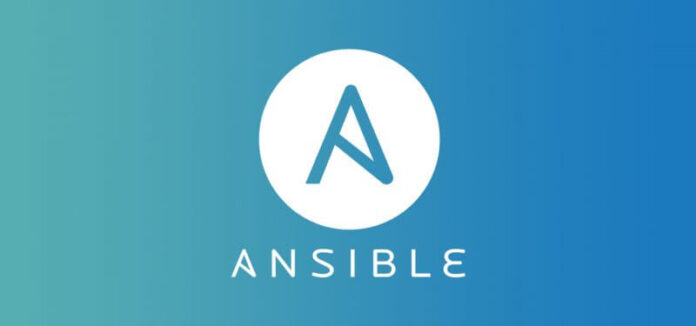If you work in the software industry, you’ve probably heard of the term Ansible. But have you wondered why there is so much buzz about it? Are you well-versed with this term or not? Is it a technique, a structure, or just a habit? This post is here to help you delve deep into the core ideas of Ansible. We will grasp what is Ansible along with its workflow techniques and many other related aspects.
What is Ansible?
Ansible is a notable IT automation engine that automates operations like cloud provisioning, intra-service orchestration, configuration management, and software deployment that are repetitious, burdensome, or intricate.
Ansible is for multi-tier installations, and it integrates all IT systems into a single installation process rather than managing each one individually. In the Ansible architecture, no agents and bespoke security architecture are involved. The deploying process via YAML, which stands for “YAML Ain’t Markup Language” is a plain English language utilized in Ansible.
Ansible is well-known for its ease of installation, the convenience of usage in terms of client connectivity, lack of an agent of Ansible clients, and wide range of talents. It works by connecting to clients over SSH, eliminating the need for a dedicated client agent, and pushing modules to the clients, which are then performed locally on the client-side, and the result is then pushed back to the Ansible server.
It can quickly connect the clients utilizing SSH-keys because it uses SSH. It simplifies the entire procedure. Client information, such as hostnames, SSH ports, IP addresses, is saved in inventory files. Ansible may utilize an inventory file once it has been built and populated.
Ansible Structure & Working Process
The Ansible orchestration engine interacts with a client who is writing an Ansible playbook to execute the Ansible automation and link to private or public cloud resources as well as a service management database. The main areas that are involved in the architecture are:
- Inventory
- API’s
- Modules
- Plugins
- Playbooks
- Hosts
- Networking
- Cloud and
- CMDB
The ansible program is built on server-client architecture, it must have at least two nodes to utilize it. The first one is the control node, which is also known as the controller. The ansible software will be installed on this node, and the managed hosts or hosts will be on the other nodes.
Ansible playbook, control nodes, inventories, plugins, managed hosts, and modules make the whole Ansible environment.
So, what are these?
- Ansible Control Node
As previously mentioned, the controller or the control node is where the ansible tool gets installed.
- Ansible Inventories
This section provides the number of hosts that the Ansible control node handles, either in groups or individually. For example, if a user utilizes the ansible program to automate the installation and configuration of the HTTPS service on a server or group of hosts, ansible must do these actions on the hosts listed in the inventory file, otherwise, these tasks will remain incomplete.
- Ansible Plugin
The ansible plugin is what connects the managed hosts with the control node. The interface here between the managed hosts and control node is handled entirely by the connection plugin. SSH is now the preferred ansible connectivity plugin, which is sufficient for connecting python scripts to Linux computers while being capable to understand ansible operations.
- Ansible Module
Modules are short programs or units of code, typically python code that includes a task that is run from a control node against or on managed hosts utilizing ansible-playbook or ansible ad hoc commands. In brief, modules are tasks, and the ansible-playbook or ad hoc commands are the ansible features that are used to perform the tasks.
- Ansible Playbook
Ansible Playbook is functionality that stores a set of scripts with instructions and tasks in one place. These scripts are just plain YAML files. Here a playbook comprises many plays with various duties, which can be coordinated step by step at the same time or at separate times based on the playbook’s definition.
- Ansible ad hoc
The simple or basic ansible commands that are utilized to run Ansible tasks are known as the ansible ad hoc.
Utilization of Ansible
- Application Development
- Infrastructure Orchestration
- Infrastructure Provisioning
- Continuous Deployment
- Configuration Management
- IT automation
- Application Development
- Security Automation
- Network Automation
Benefits of Utilizing Ansible
- Simple
Ansible employs a basic syntax known as Ansible playbook, which is in YAML form. It is a human-readable data serialization language. To develop and comprehend these Ansible playbooks, users do not require any specific coding abilities. It is simple to set up and perform tasks in the correct order.
- Agentless
Ansible can configure any connection that can be turned to SSH or has Python. No software or agent or any additional firewall ports are expected for the automation process on the host’s system. And so, users do not need to bother about establishing and maintaining the infrastructure.
- Efficient
Ansible does not require any daemons, servers, or databases to function.
- Modular
Ansible is modular since each script only requires one program. It allows distributing the programs across several servers.
- Flexible & Powerful
With extensive features, Ansible aids in the modeling of complex IT processes in less time. It also aids in the management of present networks, operating systems, infrastructure, and services.
Summary
In a world where technology is developing & evolving at breakneck speed, system administrators and DevOps engineers must consider different techniques for automating basic activities and orchestrating a vast pool of servers.
While other programs do the same thing with slight tweaks, Ansible playback manages to exceed them all because of its simplicity of use, increased security, and, most significantly, a smooth learning curve.